Tezos is a relatively young blockchain created to offer advanced services in the field of Cryptocurrencies and Smart Contracts such as NFTs.
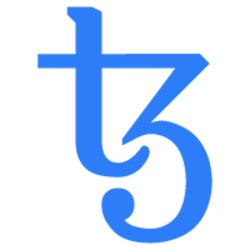
Unlike Proof-of-Work blockchains like Bitcoin or Ethereum, Tezos’ Proof-of-Stake technology requires much less energy and cost to operate, making it an ideal alternative platform for building eco-friendly applications.
Creating, transferring and selling NFT on Tezos costs very low amounts and is therefore the perfect place to gain experience and start operating in the world of NFT both as a creator and as a collector.
Here are the basic steps you need to take to become active on Tezos:
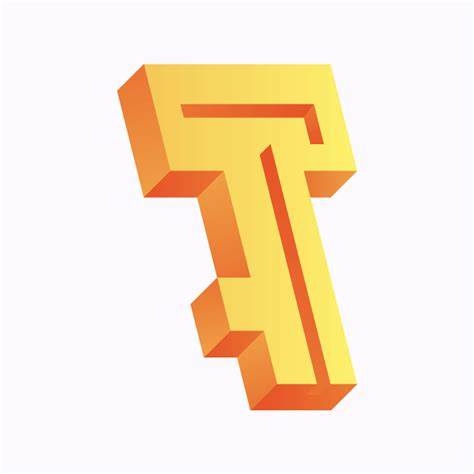
- Install a Wallet that is compatible with Tezos, such as TempleWallet This is a browser extension, very convenient if you want to interact with NFT Marketplaces. I recommend when you create a wallet you are provided with a password phrase that you must not lose at all. Transcribe it and keep it in a very safe place, it will guarantee you to recreate the wallet anywhere.
- Buy a certain amount of $XTZ the digital coin that circulates on the Tezos blockchain. You can easily buy the coin on an exchange such as Coinbase, Binance, etc. These sites will require strong verification of your identity, you will need to provide a copy of your ID card. Check for yourself if you prefer a simple site with higher transaction costs, or a professional site with lower average costs. It’s a personal choice, I can’t give you a definitive answer.
- Transfer $XTZ coins from the exchange to your wallet. Each wallet has a unique address (which looks like this but with letters and numbers instead of asterisks tz1*) that allows you to track it on the network. Send an amount of XTZ currency to that address, being very careful not to get it wrong or you’ll send the money to someone else and you won’t be able to get it back.
- Now that you have a wallet with crypto coins in it you’re readyə to access NFT’s martketplaces where you can create your own NFTs (next tutorial) and put them up for sale or buy NFTs from other artists you like.
For example, if you found this tutorial useful and want to give me a contribution, you won’t find a Paypal button but a link to my gallery on Hic et Nunc where you can make your first NFT purchase!
